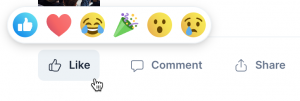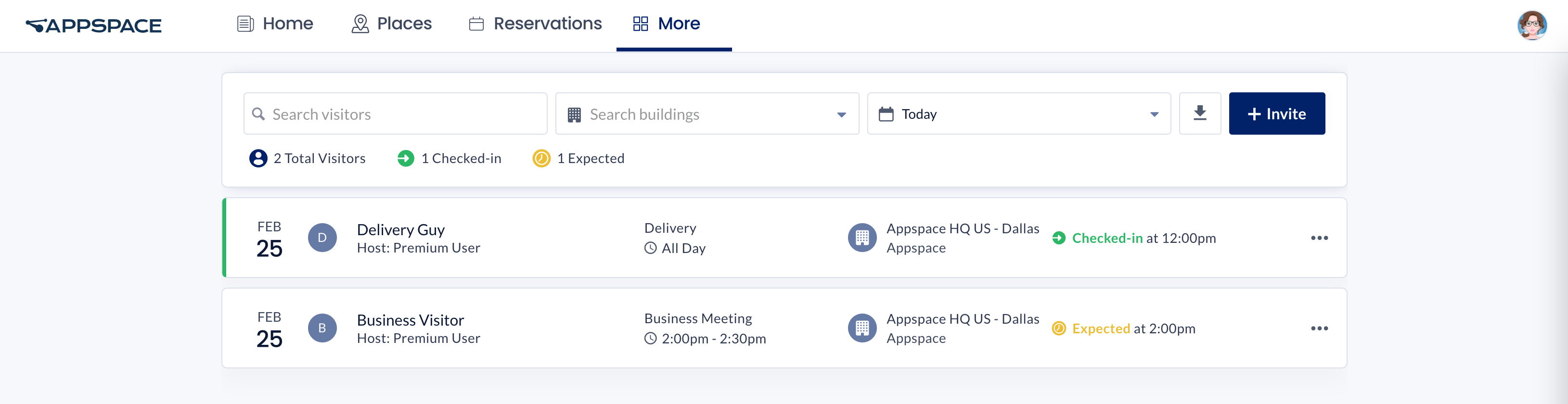These release notes list the latest release information on new features, platform optimizations, enhancements, resolved escalations, bug fixes, and deprecated functionality in each release of the Appspace Public Cloud 8.1-ac.24 and later.
The following is the release management schedule for Public Cloud:
- Scheduled feature updates, bug fixes, and escalation fixes are typically scheduled at 02:00 CST time throughout the week, typically on a Tuesday or Saturday.
- Critical fixes including security patches or emergency updates to support reliability and availability will be deployed as necessary.
- For 8.1 Private Cloud release notes, refer to: Appspace Platform 8.1 Release Notes for Private Cloud
- To view Public and Private Cloud compliance information and release schedules, refer to: Cloud Architecture & Platform Release Schedules.
- To view release notes for Public Cloud 8.1-ac.23 and earlier, refer to Appspace 8.1 Platform Release Notes (Archive).
7 June 2023, Wednesday
Build 8.1-ac.57
RESOLVED ESCALATIONS
- AE-9329 – Unable to edit channels, as the page continuously loads.
3 June 2023, Saturday
Build 8.1-ac.57.1
RESOLVED ESCALATIONS
- AE-9259 – Building resource listed twice in Visitor Management when inviting a visitor.
Build 8.1-ac.57
RESOLVED ESCALATIONS
- AE-9106 – Incorrect schedule time displayed after configuring schedule for created content.
- AE-9115 – Unable to change Account Owner to another user.
- AE-9122 – Noticeable delay when uploading content to Library.
- AE-9136 – Google Calendar integration issues.
- AE-9151 – Unable to filter the Cards content type in folders added to Playlist Channel.
- AE-9166 – User does not inherit user roles from the User Group.
- AE-9174 – Device Tags are jumbled rather than alphanumerically sorted.
23 May 2023, Tuesday
Build 8.1-ac.56.2
RESOLVED ESCALATIONS
- AE-9136 – Google Calendar integration issues.
22 May 2023, Monday
Build 8.1-ac.56.1
RESOLVED ESCALATIONS
- AE-9258 – Unable to invite visitors due to “Resource is not available due to reservation restrictions” error message.
20 May 2023, Saturday
Build 8.1-ac.56
FEATURE UPDATES
| Features | Description | Impact/Outcome |
| Reservations: Enhanced Rule and Constraint Behavior | The Reservations Rules and Constraints features has been enhanced to allow Admins to configure multiple constraint rules of the same type to a single resource, allowing for better resource management via different constraint configurations. | Example: The Maximum Reservation Duration constraint for a resource that has been configured for 2 hours on weekdays, can also now be configured with 4 hours on weekends. |
| Reservations: New Recurring Reservations Constraint Rules | Support for the following new Reservations Constraint Rules based on recurring reservations that can be configured on a resource:
|
Currently, the default maximum meeting recurrences that can be configured is 730.
|
| Reservations: New Concurrency Reservation Constraint Rules | Support for the new Concurrency Reservation Constraint Rule enabling resources to be reserved concurrently, allowing for several reservations to be scheduled simultaneously, and only limited by the following configuration set:
|
Example: If a resource has been configured with a specific number (2) of concurrent reservations
Room A resource
With the Concurrency constraint disabled, Employee B and C reservations would have failed, or be conflicting. With the Concurrency constraint enabled, only Employee C’s reservation would have failed, or be in conflict, while Employee B’s reservation is created successfully, as the resource allows concurrent reservations to be made. |
| Employee View: Building Wide People Search | The Reservations Map View Search functionality on the Employee View has been enhanced with the ability to search an entire building for an employee reservation, regardless of which floor the employee has made the reservation in. | |
| Employee View: Map View Enhancements | The Reservations Map View on the Employee View has been enhanced with a dynamic legend, and filters that will now only display resource statuses that are currently being displayed on the map, while hiding those that are not in use for a better and more focused user experience. | |
| Employee View: Improved Reservation Titles | Reservation names or titles that are too long, are now truncated by default when displayed on the Employee View, while hovering over the name displays the entirety of the reservation name in a dialog box.
This improvement allows for better user readability and experience, while not breaking the user interface. |
|
| Employee View: Improved Reservations Messaging | Reservations that have been automatically canceled or conflicted due to constraints or another meeting present, will now have the reasoning behind the cancellations displayed as an error message within the reservation window.
This improvement helps employees avoid any confusion on why their reservations may have been canceled or conflicted after making a reservation. |
|
| Employee View: New Recurrence Filter | Support for a new Recurrence filter that is available in the Places dashboard, allowing employees to filter resources based that are available for recurring events without conflicts for a better booking experience. | The Recurrence filter will be hidden if Recurring Reservation is Disabled in the Reservation Settings. |
| Employee View: Places Improvements | Non-reservable resources are now displayed and clearly indicated within the Places dashboard on the Employee View, improving the user discovery process of building resources. | This search functionality improvement is also available on the search bar. |
| Employee View: Concierge List View | The Concierge dashboard can now be displayed in a List view format, providing a fresh new alternative view from the standard calendar view. | |
| Reservations: Reservable Points of Interest (POI) | Points of Interest (POI) in Reservations can now be made reservable and searchable by Admins, allowing organizations to configure certain points of interest, such as the Gym, Quiet Spaces, or | |
| Reservations: Ability to Edit Points of Interest (PoI) and Zones / Neighborhood Outlines | Admins now have the ability to edit the Points of Interest (POI) and Zones / Neighborhood outlines without having to completely redraw the zones. | |
| Locations: New Themes Dashboard with Added Theming Options | The Theme settings in Locations has been updated with a brand-new user interface that includes more customization options for both reservable and non-reservable resources, such as Spaces and Points of Interest (POI) from a global level.
Some of the notable improvements would be:
|
RESOLVED ESCALATIONS
- AE-9163 – Unable to view specific user’s reservations when “Month” is selected in My Team Reservation’s dashboard.
- AE-9231 – Unable to save custom dashboard in Concierge.
10 May 2023, Wednesday
Build 8.1-ac.55.1
FIXED BUGS
- AP-34652 – Donut Chart card content within the post turns white, when edited from the Employee View.
- AP-34727 – Alert card content within the post turns white, when edited from the Employee View.
RESOLVED ESCALATIONS
- AE-9119 – The card content is deleted from a post in playlist channels, when edited from the Employee View.
- AE-9186 – Card content goes missing when the once the title is edited from the playlist channel.
6 May 2023, Saturday
Build 8.1-ac.55
RESOLVED ESCALATIONS
- AE-9037 – Blank meeting displayed on the home screen of the Appspace Outlook Add-In when launched.
- AE-9053 – The number of devices listed on the Devices page with the “include all sub-locations” option selected, reverts back to the “current location” number when “Ungrouped Devices” is selected.
- AE-9075 – Unable to make reservations through the Outlook Places Add-in.
- AE-9126 – Unable to load floorplan in Locations, resulting in an HTTP 500 internal server error.
- AE-9156 – Users assigned with Premium User licenses are listed as unlicensed in the Users dashboard.
20 Apr 2023, Thursday
Build 8.1-ac.54.3
RESOLVED ESCALATIONS
- AE-9078 –Performance issues when logging in to the Employee View.
Build 8.1-ac.53.6 (Private Cloud Only)
RESOLVED ESCALATIONS
- AE-9078 – Performance issues when logging in to the Employee View.
- AE-9128 – Employee View performance issue when loading maps for Map View in Places.
Build 8.1-ac.52.5 (Private Cloud Only)
RESOLVED ESCALATIONS
- AE-9078 – Performance issues when logging in to the Employee View.
- AE-9128 – Employee View performance issue when loading maps for Map View in Places.
Build 8.1-ac.50.5 (Private Cloud Only)
RESOLVED ESCALATIONS
- AE-9078 – Performance issues when logging in to the Employee View.
- AE-9128 – Employee View performance issue when loading maps for Map View in Places.
19 Apr 2023, Wednesday
Build 8.1-ac.54.2
RESOLVED ESCALATIONS
- AE-9078 – Performance issues when logging in to the Employee View.
- AE-9128 – Employee View performance issue when loading maps for Map View in Places.
15 Apr 2023, Saturday
Build 8.1-ac.54.1
This is an internal build focused on general platform stability and performance.
Build 8.1-ac.54
FEATURE UPDATES
| Features | Description | Impact/Outcome |
| Google Meets Conferencing Support | Support for Google Meet is now available on both Reservations and Enterprise Messaging. | This feature is behind a Feature Flag, and is under the Limited Release program. |
RESOLVED ESCALATIONS
- AE-8992 – Noticeable lag experienced when adding a new tag rule in folders published on playlist channels.
- AE-9000 – Unable to scroll till the end of the Visitor Management form.
- AE-9003 – All Day Reservations are being overwritten by new reservations.
- AE-9019 – Unable to sign in to Outlook Places Add-in, due to an Unexpected Error 500.
- AE-9039 – The Search functionality when finding devices in Broadcasts does not work.
- AE-9075 – Unable to make reservations through the Outlook Places Add-in.
- AE-9082 – Unable to change Username in OKTA when SCIM is enabled.
14 Apr 2023, Friday
Build 8.1-ac.53.5
This is an internal build focused on general platform stability and performance.
13 Apr 2023, Thursday
Build 8.1-ac.53.4
RESOLVED ESCALATIONS
- AE-9098 – Meeting event still displays as Active, even after the meeting time has ended in Reservations.
Apr 2023,
Build 8.1-ac.53.3
This is an internal build focused on general platform stability and performance for the Private Cloud.
7 Apr 2023, Friday
Build 8.1-ac.53.2
This is an internal build focused on general platform stability and performance.
6 Apr 2023, Thursday
Build 8.1-ac.53.1
This is an internal build focused on general platform stability and performance.
1 Apr 2023, Saturday
Build 8.1-ac.53
FEATURE UPDATES
| Features | Description | Impact/Outcome |
| Broadcast: Publisher Permissions | The Broadcast module has been updated with Publisher Permissions settings, allowing Administrators to define and configure the permission access levels for users with the Publisher role, as well as per-user permissions with enhanced granularity.
The Broadcast Settings is now visible, and allows administrators to access the Publisher Permission settings page. |
The Publisher Permissions settings can be accessed via the Broadcast Settings section. |
| Employee View: New Branding Options | A new Secondary Color Theme option has been introduced allowing organizations to further customize their Employee View according to their branding colors. | This feature is behind a Feature Flag, and is under the Limited Release program. |
| Reservations: Hybrid Calendar | The Hybrid Calendar functionality allows for additional flexibility in linking Appspace resources to an external calendar provider, without the requirements of admin rights/privileges, while still utilizing the external calendar provider as the source of calendaring data. | This feature is behind a Feature Flag, and is under the Limited Release program. |
| Reservations: Concierge Improvements | The Concierge can now export checkpoint information to a spreadsheet allowing for quicker checking and verification for bulk visitors in the Concierge View.
For more information, please refer to the Download Checkpoint Information from the Concierge guide. |
This feature is behind a Feature Flag, and is under the Limited Release program. |
| Reservations: Microsoft Teams Conferencing Support (Phase 2) | Support for Microsoft Teams Conferencing is now available on both Reservations and Enterprise Messaging. | This feature is behind a Feature Flag, and is under the Limited Release program. |
RESOLVED ESCALATIONS
- AE-8984 – Content not displayed in the Appearance tab of the MediaZone widget in Advanced Channel.
29 Mar 2023, Tuesday
Build 8.1-ac.52.2
FIXED BUGS
- AP-34652 – In recurring meetings, a user cancellation should not be calculated as a missed meeting in the Zombie Meetings rule.
- AP-34653 – Exclude future recurring meetings for consecutive missed meetings for the Zombie Meetings rule.
- AP-34832 – Editing the recurring meetings feature does not trigger an event update.
18 Mar 2023, Saturday
Build 8.1-ac.52.1
RESOLVED ESCALATIONS
- AE-8990 – Appspace Outlook 365 Add-In is unable to load, and keeps buffering.
- AE-8957 – Appspace Outlook 365 Add-In does not load resources.
Build 8.1-ac.52
FEATURE UPDATES
| Features | Description | Impact/Outcome |
| SAML Improvements | The Security Assertion Markup Language (SAML) mapping allows Admins to now utilize the new “In” operator when creating Custom Rules for User Groups, allowing users with certain values to be included or excluded in a user group.
Example: Employees in Marketing and Human Resources can now be assigned to the same user group. |
New “In” operator for SAML Mapping when creating Custom Rules for User Groups. |
| User Invitation Email Update | The Sender name for User Invitation emails has been updated to prevent confusion among users.
|
|
| Reservation Notifications Improvements | Improved Notification Events settings in Reservation allowing Admins to disable notifications sent from calendar provider resources, regardless where the booking was made.
The Notification Event settings for Provider Resources can be accessed via Reservations > Settings > Notifications. Here, Admins can select from the drop-down menu which event triggers a notification from the provider to be sent. |
|
| Microsoft Teams Conferencing Support | Support for Microsoft Teams Conferencing is now available on both Reservations and Enterprise Messaging.
|
This feature is behind a Feature Flag, and is under the Limited Release program. |
RESOLVED ESCALATIONS
- AE-8826 – Unable to suspend user account from Private Cloud instance.
- AE-8852 – Reservations made by the Concierge are canceled shortly, if the reservation resource is from a calendar.
- AE-8860 – Booking notifications are both sent by the calendar provider and Appspace when a booking is made from the Employee View or Kiosk.
9 Mar 2023, Tuesday
Build 8.1-ac.51.1
FIXED BUGS
- AP-34235 – Events created by Appspace resources via the Appspace platform, do not sync with Microsoft 365 and datastore when the on behalf / Outlook Add-in is enabled.
- AP-34319 – Cancelling any event from a list of recurring events on the Appspace platform, cancels all events.
- AP-34367 – Editing an event from a list of recurring events on the Appspace platform, creates a duplicate of the edited event.
RESOLVED ESCALATIONS
- AE-8888 – The check-in process lags within the last minute, resulting in the booking being automatically canceled.
8 Mar 2023, Monday
Build 8.1-ac.50.3 (Private Cloud Only)
FIXED BUGS
- AP-34235 – Events created by Appspace resources via the Appspace platform, do not sync with Microsoft 365 and datastore when the on behalf / Outlook Add-in is enabled.
- AP-34319 – Cancelling any event from a list of recurring events on the Appspace platform, cancels all events.
- AP-34367 – Editing an event from a list of recurring events on the Appspace platform, creates a duplicate of the edited event.
4 Mar 2023, Saturday
Build 8.1-ac.51
FEATURE UPDATES
| Features | Description | Impact/Outcome |
| Appspace Outlook Add-in: Visitor Management (LR) Update | Improved Organizer behavior when handled by the Outlook service, enabling an organizer to be displayed alongside attendees.
Organizers can attend in-person or virtually, however not able to attend as a visitor. |
This feature is behind a Feature Flag, and is under the Limited Release program. |
RESOLVED ESCALATIONS
- AE-8799 – Device Groups migrated from an on-prem server are not displayed in the new private cloud instance.
- AE-8814 – UI issue where Library partially loads in Devices, when interrupted before loading.
- AE-8850 – Users fail to be provisioned via SCIM.
- AE-8864 – Unable to load the Manager view that has been created, due to a subordinate account being removed.
- AE-8866 – The “Add Media” functionality does not work correctly due to an incomplete request.
- AE-8894 – The Schedule panel does not display properly in Advance Channels.
- AE-8911 – Unable to load content to a playlist channel, as the screen loads indefinitely.
18 Feb 2023, Saturday
Build 8.1-ac.50.2
FIXED BUGS
- AP-33693 – Cisco Webex device registration causes excessive memory usage when the registered channel no longer exists.
Build 8.1-ac.50.1
RESOLVED ESCALATIONS
- AE-8866 – The Add Media button does not load Library contents consistently, while continuing to buffer due to an incomplete HTTP method request.
- AE-8911 – Unable to add content to playlist channels, due to the loading screen being stuck in a continuous loop.
Build 8.1-ac.50
FEATURE UPDATES
| Features | Description | Impact/Outcome |
| Visitor Management: Bulk Visitor Invitations feature – GA | The Bulk Visitor Invitations feature for Visitors is now available to all users.
This feature allows administrators or organizers to quickly batch-invite multiple visitors to an event, by importing a .xlsx spreadsheet containing a list of visitor information to the Visitors dashboard on the Employee View. |
General Availability for the Bulk Visitor Invitations feature. |
| Space Reservations – UI Update | The Space Reservations sidebar has been updated with a new UI for a better user experience, and also to include the upcoming features planned in our roadmap. | |
| Space Reservations: Print Resource QR Code feature update | Improved QR Code and logo printing propositions when there is no text provided. | |
| Analytics Reports – Reservation History template improvement | The Reservation History report template has been updated to include multi-resource reservation records in the report. | |
| Appspace Outlook Add-in: Visitor Management (LR) Update | The Appspace Outlook Add-in has been updated with the Visitor Management functionality, allowing visitors to be invited from within the Outlook client. This functionality however will be behind a Feature Flag, and only available under the Limited Release program.
With this release, the Appspace Outlook Add-in will have a new landing page, with the ability to select a location and resource for an event. |
This feature is behind a Feature Flag, and is under the Limited Release program. |
RESOLVED ESCALATIONS
- AE-8678 – Updated Cisco Webex devices lose connectivity to Appspace.
- AE-8809 – Device names updated via .csv spreadsheet are reflected in the Devices list table, but now in the Publish to Devices list in channels.
- AE-8826 – Unable to delete or reactivate a suspended user from an Appspace private cloud platform.
- AE-8832 – Appspace Lite accounts created via Integration do not function correctly.
14 Feb 2023, Tuesday
Build 8.1-ac.49.3
FIXED BUGS
- AP-33723 – The “See All Results” option does not appear in the search drop-down, when there are more than 2 results displayed in the Posts category.
RESOLVED ESCALATIONS
- AE-8867 – Unable to publish content to playlist channels, due to the loading screen being stuck in a continuous loop.
- AE-8885 – Latency issues when adding content to playlist channels.
9 Feb 2023, Thursday
Build 8.1-ac.49.2
FIXED BUGS
- AP-33691 – Event postings are not displayed on the Events module on the Employee View.
4 Feb 2023, Saturday
Build 8.1-ac.49.1
FIXED BUGS
- AP-33610 – App configuration theme being unable to save causes error in saving global theme settings.
- AP-33564 – Navigation bar is broken in Employee View for Microsoft Teams.
RESOLVED ESCALATIONS
- AE-8880 – Check-in button is not available for prior reservations.
4 Feb 2023, Saturday
Build 8.1-ac.49
FEATURE UPDATES
| Features | Description | Impact/Outcome |
| General Availability for Broadcasts | The new Broadcasts module which was previously under Limited Release is finally available to all Appspace customers.
With Broadcasts, you can quickly publish important messages to several channels at the same time, including Digital Signage, the Appspace Employee View, and integrated enterprise messaging platforms, reaching teams and individual employees wherever they are. For more information, please read our Browse and Navigate Broadcasts in Appspace article. |
This feature is available to all Appspace customers. To access this feature, click Broadcasts from the ☰ Appspace menu from the sidebar on the Appspace Console. |
| Webhook service for Concierge | The webhook service is able to publish Checkpoint Events for 3rd party integrations. This data includes Event information, Checkpoint Notifications, and Checkpoint Data. | This feature is behind a Feature Flag, and is under the Limited Release program. |
| Reservations: Microsoft Teams Conferencing link in Email Notifications | Previously in Build 8.1-ac.48, we added the ability to perform conference calls within Reservations in the Employee View for Microsoft Teams.
Now, if a conference call is configured in Reservations, the reservation email notifications will contain a link to the conference call. Recipients can click Join Microsoft Teams Meeting to join the conference in a browser. |
This feature is behind a Feature Flag, and is under the Limited Release program. |
RESOLVED ESCALATIONS
- AE-8689 – Error in provisioning User profile to database.
3 Feb 2023, Friday
Build 8.1-ac.48.4
RESOLVED ESCALATIONS
- AE-8880 – Authentication issues with GSuite Calendar provider.
2 Feb 2023, Thursday
Build 8.1-ac.48.3
FIXED BUGS
- AP-33546 – Temporary save the global theme, if unable to save the App Configuration Theme.
Build 8.1-ac.48.2
RESOLVED ESCALATIONS
- AE-8880 – The Check in button does not appear for reservations on room booking panels.
28 Jan 2023, Saturday
Build 8.1-ac.48.1
FIXED BUGS
- AP-33389 – Refreshing the user page results in an error 500, and logs out the user.
- AP-33187 – Unable to change the user’s name on the user profile
Build 8.1-ac.48
FEATURE UPDATES
| Features | Description | Impact/Outcome |
| Employee View: Comments General Availability | The Comments social feature on the Employee View is finally going GA, and will be available to all customers.
Initially released under the Limited Release program in ac.43, and with Reactions being added in ac.47, this final release brings support for Pagination and a few other smaller improvements to the feature. Users will now be able to provide comments on posts published on the Employee View. For more information, please visit our Quick Posts article. |
General Availability for Comments on Employee View Posts. |
| Employee View: Reactions General Availability | The Reactions social feature on the Employee View is now GA, and available to all customers.
For more information, please visit our Quick Posts article. |
General Availability for Reactions on Employee View Posts. |
| Employee View: Share Post General Availability | The Share Post social feature on the Employee View is now GA, and available to all customers.
Users will now be able to share posts published on the Employee View, by copying the link or via email. For more information, please visit our Quick Posts article. |
General Availability for Share Posts on Employee View Posts. |
| Employee View: File Attachments General Availability | The File Attachment feature on the Employee View is now GA, and available to all customers.
Users will now be able to attach up to 5 files to Quick posts published on the Employee View. Below is a list of supported file formats: Image
Audio
Video
Portable File Presentation
Word Processor
Spreadsheet
For more information, please visit our Quick Posts article. |
General Availability for File Attachments on Employee View Posts. |
| SCIM: Support for UPN Updates | Support for UPN (userPrincipalName) attribute changes made in an IdP, to be reflected in the Appspace platform via SCIM provisioning, in order to resolve user login issues.
|
Known Issue: There is a one (1) hour downtime before the Appspace platform is able to reflect the changes made via the OKTA IdP server.
Workaround: The one (1) hour downtime can be resolved by immediately by an Admin in the user’s profile page, by unchecking and checking the User Licences checkbox. The issue with the one (1) hour downtime gap has been scheduled to be fixed, and available in the next upcoming release. |
| WCAG 2.1 Improvements | As part of Appspace Web Content Accessibility Guidelines (WCAG) 2.1 improvements, the Filters modal has been updated to display new in-field versions for the below platforms:
Appspace Employee View:
|
This WCAG 2.1 improvement will only be available in the next upcoming release of the Appspace Employee View for Mobile |
| Employee View: Support for Microsoft Teams Conferencing | The Employee View for Microsoft Teams now supports the following Conferencing features available on Office 365 resources:
|
This feature is behind a Feature Flag, and is under the Limited Release program.
Currently pending review from Microsoft. |
RESOLVED ESCALATIONS
- AE-8394 – Organization’s UK-based employees are experiencing SSO authentication issues when logging in, while US-based employees do not.
- AE-8677 – Users are unable to log in via SSO, due to receiving error 404.
- AE-8716 – Users experiencing SSO login issues on -on-prem servers.
- AE-8718 – Uploading files around the 1.1 GB and above fails.
- AE-8789 – Unable to send email to email addresses with more the 40 characters in the username.
- AE-8792 – The Outlook sync issue overrides conflicting recurring reservations.
18 Jan 2023, Wednesday
Build 8.1-ac.47.2
RESOLVED ESCALATIONS
- AE-8833 – Once a Live channel HLS stream is published to a device, the “Failed to retrieve Application Script” sync status error message is displayed
11 Jan 2023, Wednesday
Build 8.1-ac.47.1
FIXED BUGS
- AP-33009 – Unable to view responses from a completed Checkpoint Questionaire card.
7 Jan 2023, Saturday
Build 8.1-ac.47
FEATURE UPDATES
| Features | Description | Impact/Outcome |
| General Availability for Analytic Reports | The new Appspace Reports module which was previously under Limited Release, is finally available to all Appspace customers.
The initial release of Reports will allow users to create, generate, view, and schedule reports based on the following report templates focused on Space Reservations and Visitor Management:
For more information, please read our Browse and Navigate Reports in Appspace 8.x article. |
General Availability for Analytics Reports
To access Reports, click Analytics from the ☰ Appspace menu, and click the Reports tab. |
| General Availability for Employee View: Events | The Employee View Events and Event posts features are now available to all Appspace customers. | General Availability for Events |
| Reservations: New Checkpoint | A new checkpoint feature option allowing organizations to provide service requests when a resource is being booked, such as catering services during a meeting.
The Concierge dashboard will also display the employee service request, allowing Concierge users to quickly despatch the requests to the corresponding service personnel or departments. |
This feature is behind a Feature Flag, and is under the Limited Release program. |
| First Time User (FTU) Improvements | The First Time User (FTU) workflow now requires Account Owners to confirm when skipping the Company Branding customization screen during the registration and onboarding process. | A confirmation dialog box appears when skipping the company branding section, adding an additional confirmation layer for users during the Appspace registration and onboarding process. |
RESOLVED ESCALATIONS
- AE-8656 – New content in Library that is added to a tagged folder in Playlist channel is not displayed.
- AE-8668 – Additional line formatting issue displayed in the Check in reminder and Visitor confirmation email notifications.
- AE-8709 – The Advanced Device Task page takes awhile to load.
- AE-8710 – The Device Task section takes awhile to load.
- AE-8721 – The Filter by Content option does not function correctly in Playlist Channel Folder settings.
10 Dec 2022, Saturday
Build 8.1-ac.46
FEATURE UPDATES
| Features | Description | Impact/Outcome |
| User Invitations for SSO | In order to avoid confusion between newly provisioned SSO users, the “Reset password” email will not be sent to users.
User invitation emails will still be sent to new users that have been manually added via the Appspace console. |
SSO provisioned users will not receive the “Reset password” email to avoid confusion. |
| Reservations: Improvements | The following Reservations improvements have been made:
|
|
| Reservations: Multiple Resource Reservations Updates | The Multiple Resource Reservations feature has been updated with the following functions:
|
This feature is behind a Feature Flag, and only supports Appspace provider resources |
| WCAG 2.1 Improvements |
As part of Appspace Web Content Accessibility Guidelines (WCAG) 2.1 improvements, the Filters modal has been updated to display new in-field versions for the below platforms:
Appspace Console:
Appspace Employee View:
|
This WCAG 2.1 improvement will only be available in the next upcoming release of the Appspace Employee View for Mobile |
RESOLVED ESCALATIONS
- AE-8516 – New channels added to a channel group are not automatically published to devices.
- AE-8643 – Unable to provision user due to SCIM configuration issue.
- AE-8679 – Unable to send out user invitations.
- AE-8697 – The Appspace console becomes unresponsive for a period of time when importing a device list.
- AE-8706 – Users with email addresses that contain an apostrophe are unable to log in to the Appspace App on iPhone devices.
- AE-8712 – Item count displays an inaccurate number of content in the folder, when the drag-and-drop functionality is performed.
5 Dec 2022, Monday
Build 8.1-ac.45.1
FIXED BUGS
- AP-32444 – “Error” logged instead of “Warning” for reservation organizers that are non-Appspace users.
- AP-32546 – Reservation provider’s event sync issues, where inaccurate timestamps are used to retrieve events may result in retrieving already processed events.
RESOLVED ESCALATIONS
- AE-8676 – The Google calendar provider integration link may be broken on Reservations.
3 Dec 2022, Saturday
Build 8.1-ac.45
FEATURE UPDATES
| Features | Description | Impact/Outcome |
| First Time User (FTU) Enhancements | A new First Time User (FTU) workflow, allowing Account Owners to customize their Appspace App Theme to match their organization’s branding for a personalized app experience prior to logging in for the first time. | A new branding screen containing color and logo customization options for the FTU user once an account has been created and verified. |
| Reservations: Support for Multiple Resource Reservations | Introducing support for Multiple Resource Reservations, enabling users to make reservations on more than one available resource. This brings a new reservations workflow and UI for employees when making reservations.
Currently, this feature is only supported for resources from the Appspace provider. |
A new reservations workflow and UI have been implemented to support this feature.
This feature is behind a Feature Flag, and only supports Appspace provider resources |
| Reservations: Improvements | Organizations can now define Office Hours on their resources, providing employees with the convenience of selecting Office hours as a duration when making reservations during the workday.
Administrators may choose to define the office hours for each resource, or have it inherited at a location or building level (parent resource). If left unconfigured, the default office hours settings are from 9 am to 5 pm. With Office Hours in place, reservations with All-day durations will now have Check-in times adjusted according to the resource office hours, as opposed to previously being at midnight. Similarly, resources with Rules in place share the same behavior, in which checkpoints or constraints will be based on the start and end durations of the resource office hours. |
The Office Hours default duration is from 9 am to 5 pm.
This feature is currently available for booking reservations on the Appspace Console. Support for the feature on the Appspace Employee View is planned for a future release. |
| Report Analytics: Improvements | Administrators can now manage and assign permissions to Users and User Groups in a single location, allowing for customized report templates, and field restrictions within the report template.
Report templates have also been improved to allow customized reports to be saved as report templates, while also allowing for certain fields to be restricted when displayed. |
|
| WCAG 2.1 Improvements |
As part of Appspace Web Content Accessibility Guidelines (WCAG) 2.1 improvements, the following accessibility for keyboard-only navigation has been included:
|
This WCAG 2.1 improvement will only be available in the next upcoming release of the Appspace Employee View for Mobile |
RESOLVED ESCALATIONS
- AE-8565 – Unable to retrieve list of Cisco Webex devices from the Webex Control hub, after switching Account Owners.
- AE-8586 – Duplicate reservations displayed in Reservations listings.
- AE-8611 – Unable to register new Cisco Webex devices through the Webex Control Hub.
- AE-8686 – Additional line UI formatting issue displayed in the Check-in reminder and Visitor confirmation email notification.
- AE-8669 – No space after the invitee name UI formatting issue displayed in the decline notification email.
- AE-8714 – Location Admins unable to browse and access the App Configuration page.
1 Dec 2022, Thursday
Build 8.1-ac.44.4
FIXED BUGS
- AP-32580 – Displaying a redirected post on the Employee View fails to load intermittently.
Was this article helpful?