This article is applicable to Appspace SharePoint Intranet version 4.5.0 onwards.
In Appspace SharePoint Intranet 4.5.0 we’re offering 2 different paths so users can Auto-Translate their Stories and Pages. On their core functionality, they basically do the same thing so it’s mostly about choosing the experience that works better for each organization. Let’s deep dive in each one:
1) ‘On Language Select’, also known as the Opt-Out path
Customers that select this option in Settings will have an automatic translation made when creating a new language version of a Story or Page, making this option the most convenient and powerful 1-click path available for the user in terms of experience in the editors.
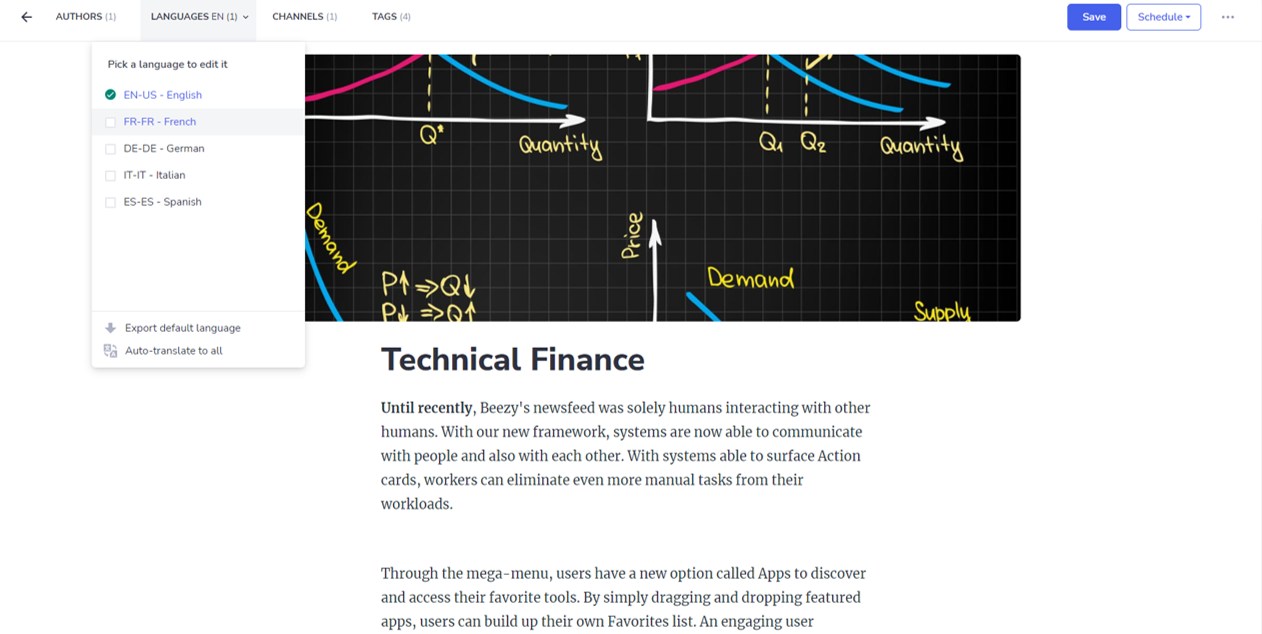
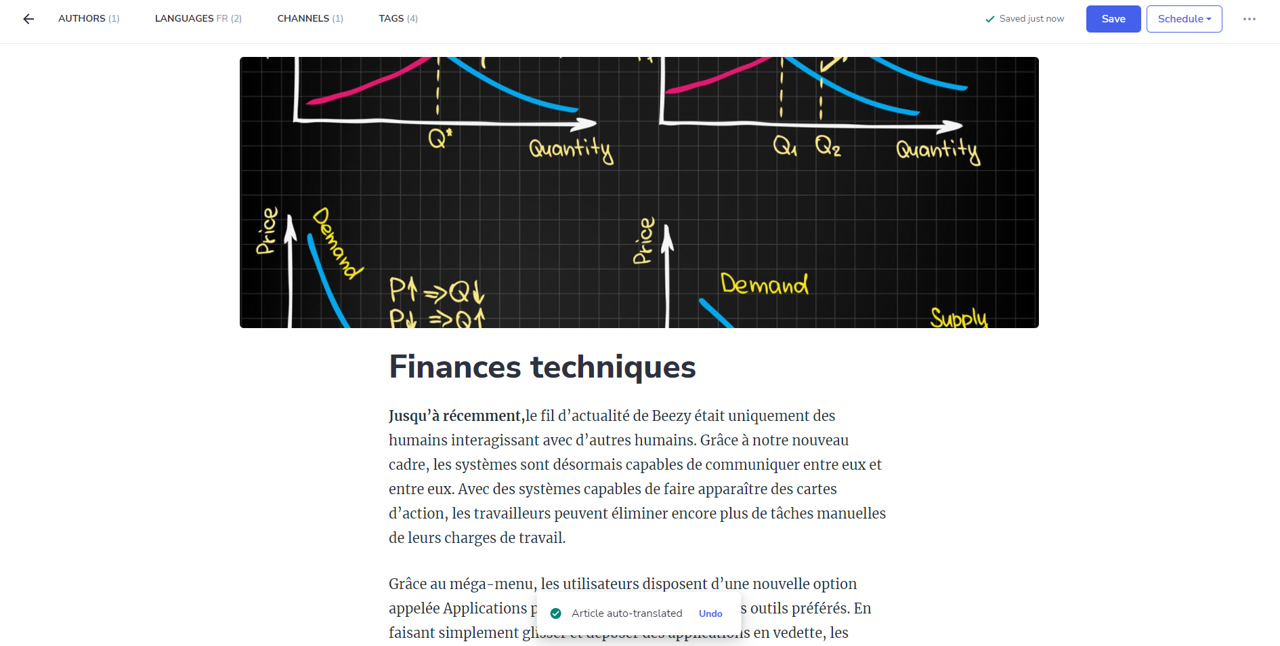
As you can see on the last image, the ‘On Language Select’ journey also offers an option to ‘Undo’ (hence, the name Opt-Out path) the generated translation, quickly wiping off the body and text as if it was starting a new article from scratch.

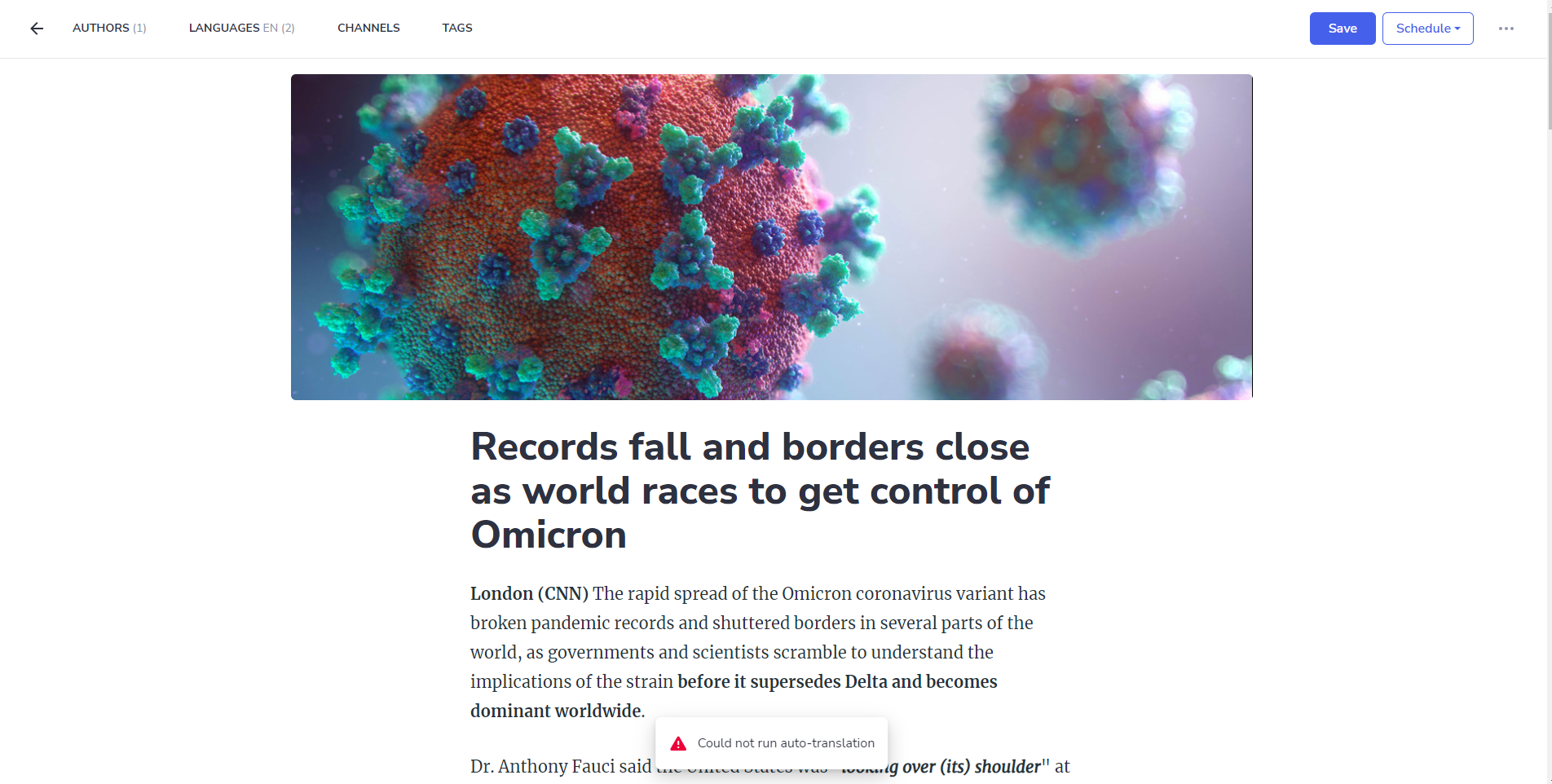
Was this article helpful?