This feature is available starting from version 4.11.
For on-premise installations, Appspace SharePoint Intranet offers the possibility to connect to the local Active Directory via LDAP protocol, instead of the default mechanism (Active Directory .NET API). This alternative configuration is totally optional and it is suggested when there are particular conditions in the Active Directory configuration that cause errors consuming it from the Intranet. If no errors are detected, please do not apply this configuration. In any case, please contact Appspace Support before proceeding.
In version 4.11, this configuration is available in WSP installations. In upcoming versions, it will be also available for On-prem Add-in installations.
Configuration for WSP installations
Prerequisites
SharePoint Secure Store Service instance associated with the SharePoint site collection where Appspace SharePoint Intranet is deployed.
Steps
- In the SharePoint Central Administration, open the Service Applications section.
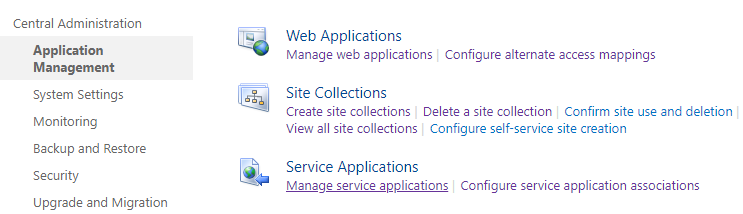
- Find the Secure Store Application and click on it to open the application management.
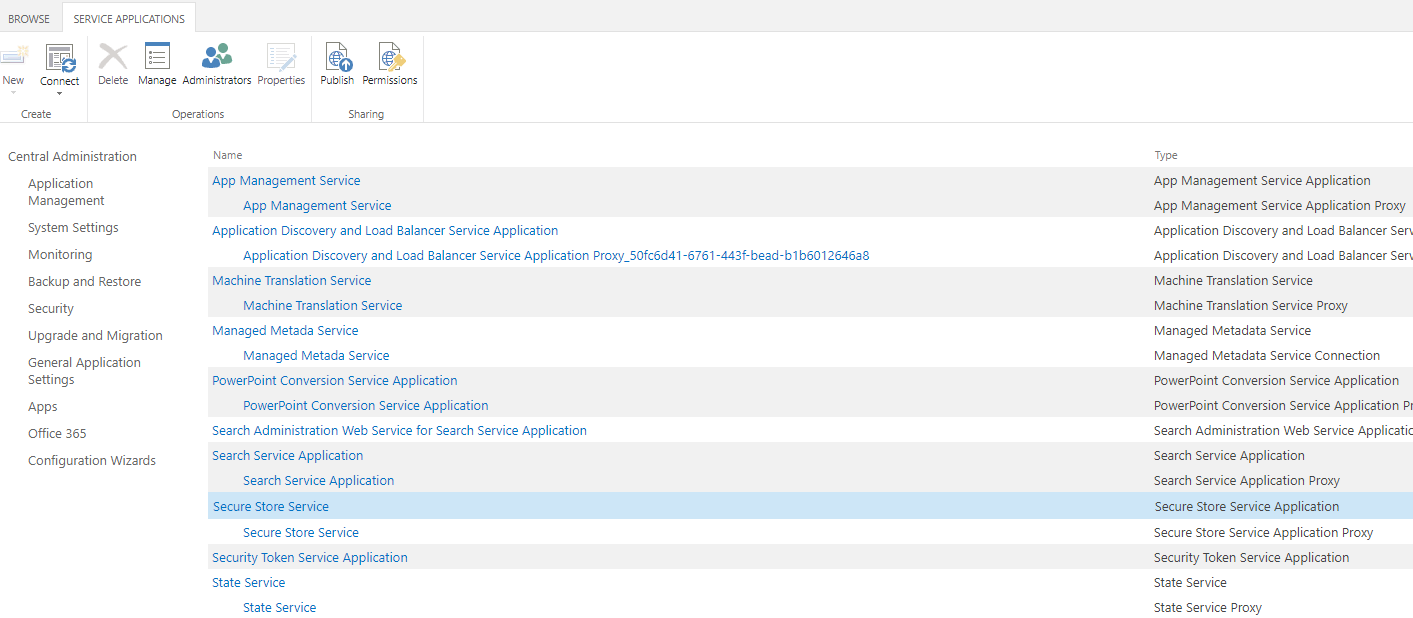
- Create a new Secure Store Application. The target application Id “BeezyLDAPConnection” is mandatory.
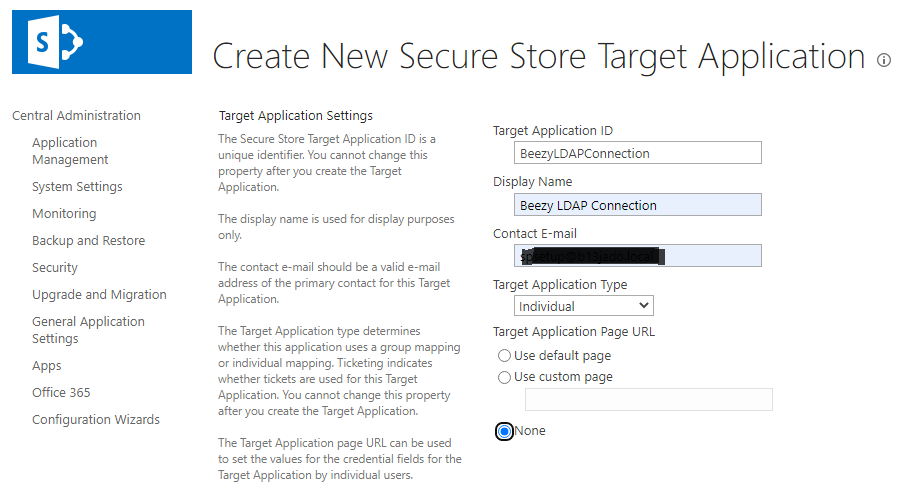
- Setup the following application fields (respect the order and the field types):
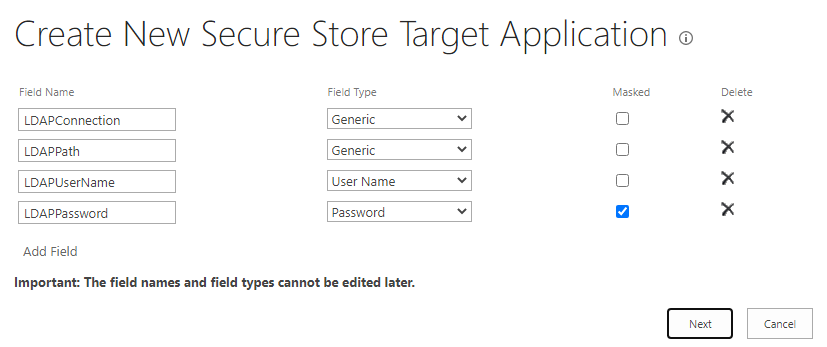
- Set the application administrators and complete the application setup.
- Set the LDAP credentials associated with the account under the Web Application IIS application pool where the Appspace SharePoint Intranet site collections run.
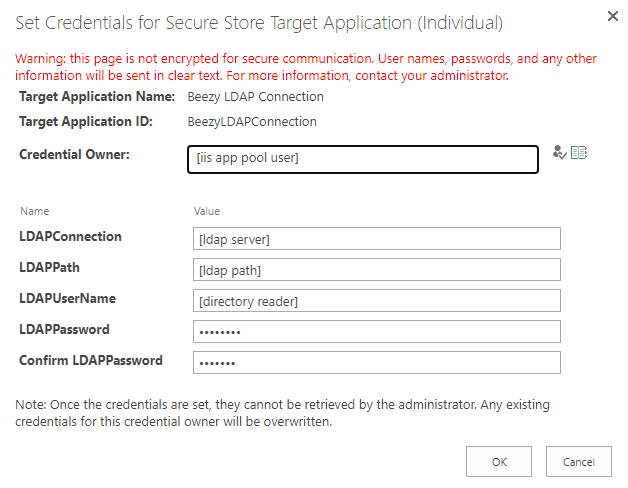
- Restart the farm servers.
Was this article helpful?