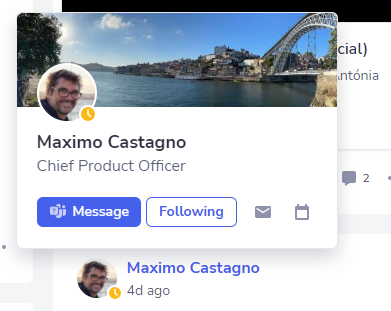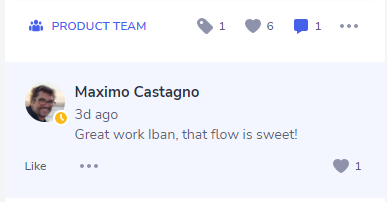This article is applicable to Appspace SharePoint Intranet version 4.5.0 onwards in the Modern Startpage in Cloud environments.
The Presence Indicator will show up in the Newsfeed cards, Microprofile cards, and on the Comment section of the Startpage, being available in the 3 main tabs (Places, People and Discover) and upon filtering as well.
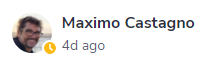
Hovering the Presence Indicator with the cursor will show up a small tooltip to describe the shown status.
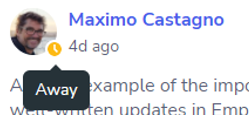
And exactly the same logic is emulated in the aforementioned areas of the Newsfeed. In all these scenarios, clicking the Presence Indicator icon will take the user to the corresponding User Profile that he’s/she’s seeing.
-
On loading or reloading the Modern Startpage;
-
When clicking to see comments of a post;
-
Upon pressing the ‘Load more’ option to get new posts;
-
When interacting with the filter menu;
Was this article helpful?