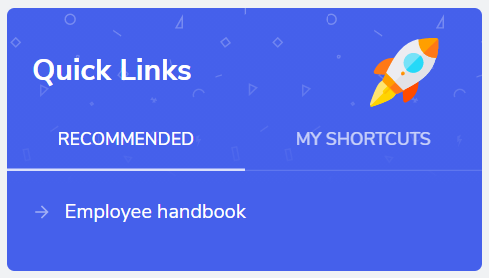- Top praised
- Top contributors
- Quick links

The “Top praised” card
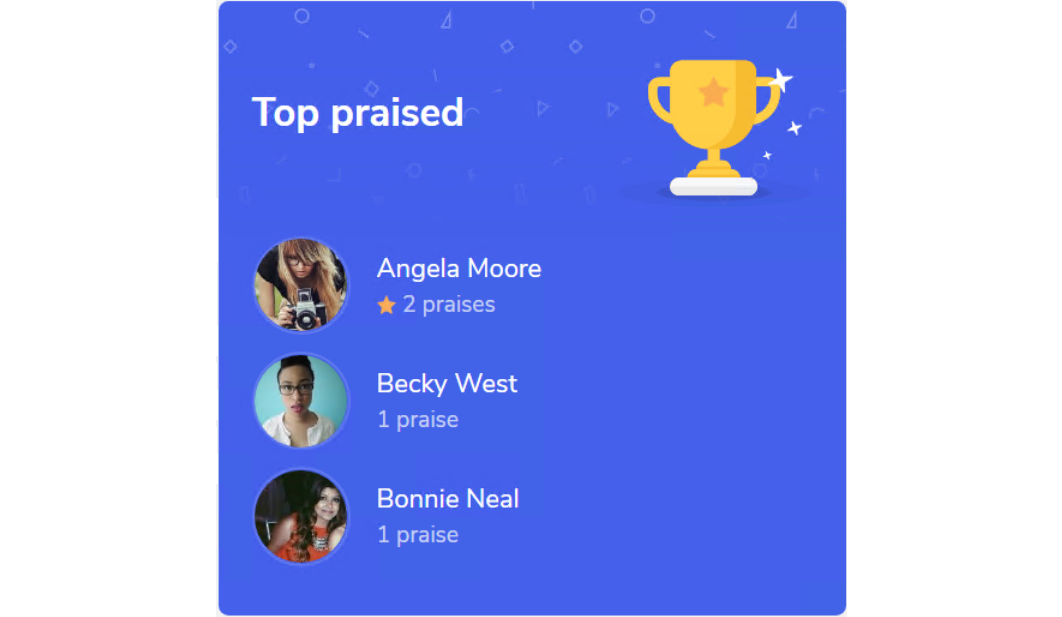
Global and Local Admin do not need to configure anything for this card. The following changes will be automatic when the Global Admin enables the Discovery Card switch in the Local Entity modal:
- in the Global Entity, the “top praised” users will be calculated among all the users (the users belonging to Global and Local Entities),
- in the Local Entity, the “top praised” users will be calculated among the users belonging to the Local Entity.
Only the Global Admin can disable the Discovery cards and hide them from the Global and Local start pages. To do so they need to uncheck the “Enable discovery cards in start page” option in Settings > Basic configuration > User interface:
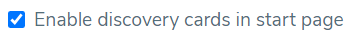
This card appears only on the three-column layout start page (not in the two-column one).
The “Top contributors” card
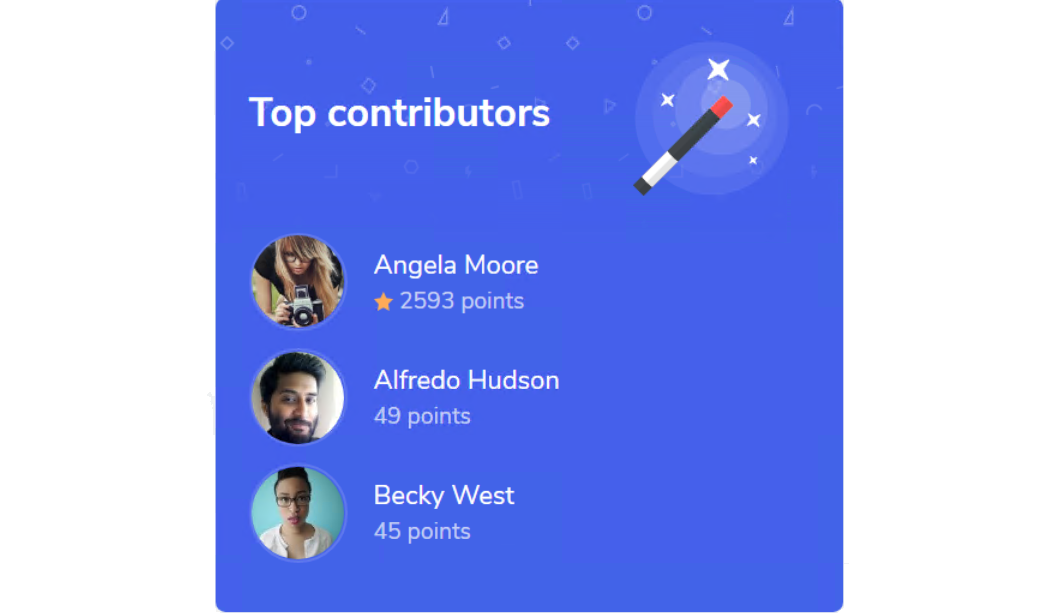
- in the Global Entity, the “top contributors” users will be calculated among all the users (the users belonging to Global and Local Entities),
- in the Local Entity, the “top contributors” users will be calculated among the users that belong to that specific Local Entity.
Only the Global Admin can disable the Discovery cards and hide them from the Global and Local start pages. To do so they need to uncheck the “Enable discovery cards in start page” option in Settings > Basic configuration > User interface:
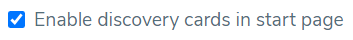
This card appears only on the three-column layout start page (not in the two-column one).
The “Quick links” card
This card is different than the others: showing or hiding it from the start page and its content depend on the settings that both Global and Local Admin can set in Editorial Settings > Discovery cards > Quick links modal.
The option “Enable discovery cards in start page” in Settings > Basic configuration > User interface has no effects on this card.
This card appears on the three-column and the two-column layout start page.
The “Quick links” card in the Global Entity
In the Global Entity, the Quick links card has the same behavior that the card has when the Local Entities are not enabled.
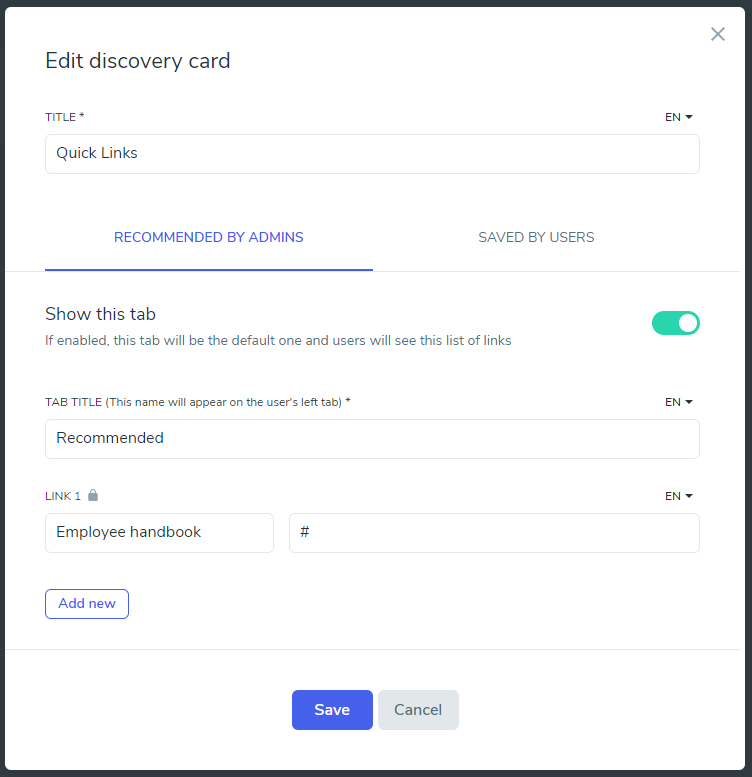
Some of the decisions that the Global Admin takes in the Global Entity for the Quick links card, will have effects also on the Local cards.
If the Global Admin enables the tab “Recommended by admins” in the Global Entity, the same tab is always enabled in the settings modal of the Local Entities.
If this occurs, then the Global links will be visible in the Quick links cards of all Local Entities.
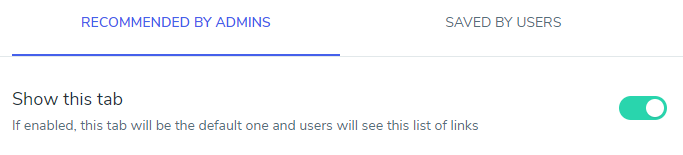
The “Quick links” card in the Local Entity
In the Local Entity, the tab “Recommended by admins” of the Quick links card, can show both Global and Local links.
- The Global links will be visible only if the Global Admin enables the tab “Recommended by admins” in the Global Entity. If this occurs, they will appear before the Local links.
- The Local links will be added by the Local Admin and will be visible only to the people belonging to that Local Entity.
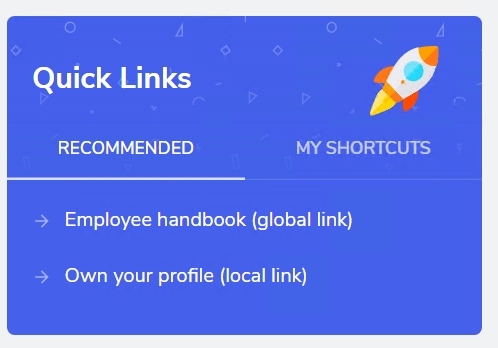
- If the Global Admin enables the tab “Recommended by admins” in the Global Entity, the same tab is always enabled in the settings modal of the Local Entity. In the Local card, the users will see both Global and Local links.
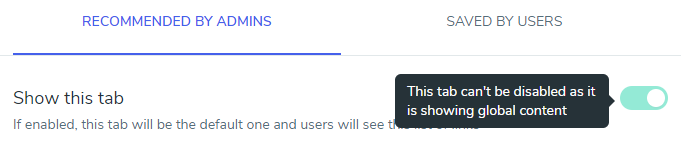
- If the Global Admin disables the tab “Recommended by admins” in the Global Entity, the Local Admin will be able to enable or disable the same tab in the settings modal of the Local Entity:
- If the Local Admin decides to enable it, the “Recommended by admins” tab will be visible on the card and will show only the Local links.
- If the Local Admin decides to disable it, the “Recommended by admins” tab will not be visible on the card.
Was this article helpful?