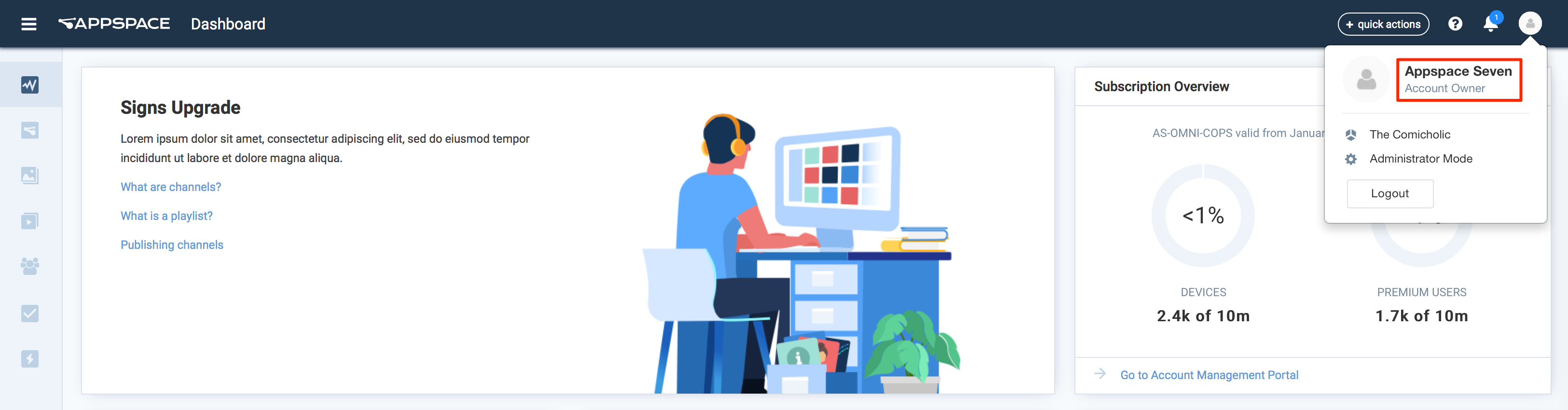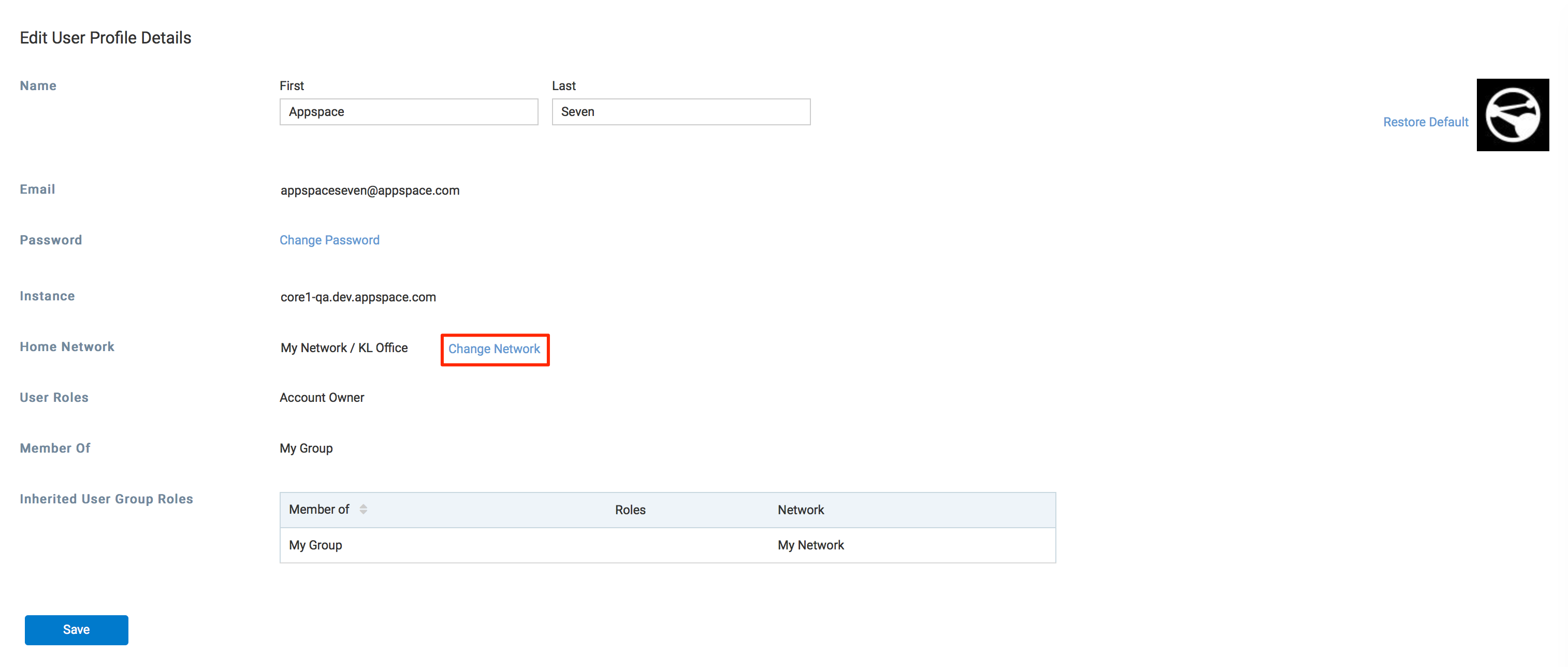This article provides the instructions to set a default home network.
Prerequisites
- Network Administrator or Account Owner permissions required.
Set the Home Network
If you have access to multiple networks, you have the option to select a Home Network, which allows you to set the default login network.
Was this article helpful?