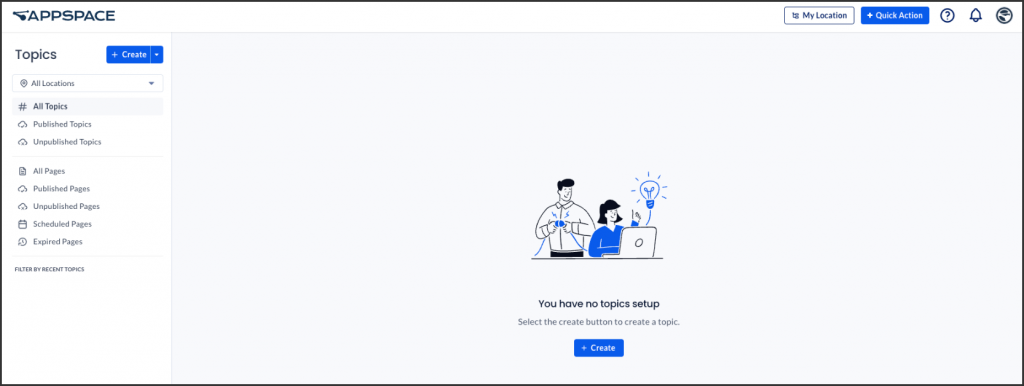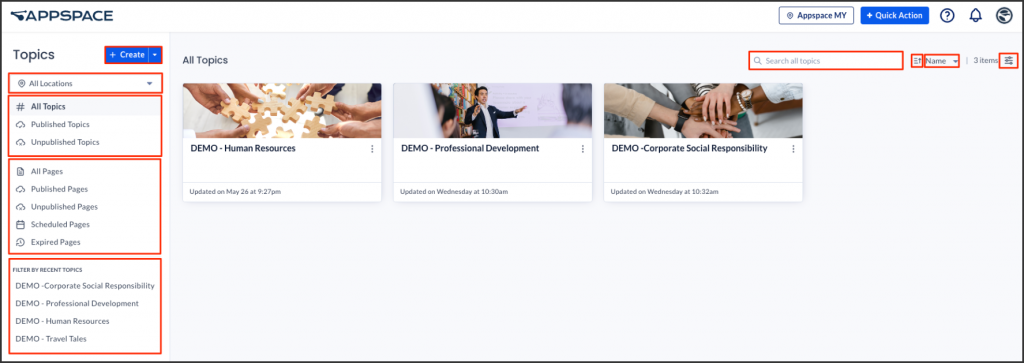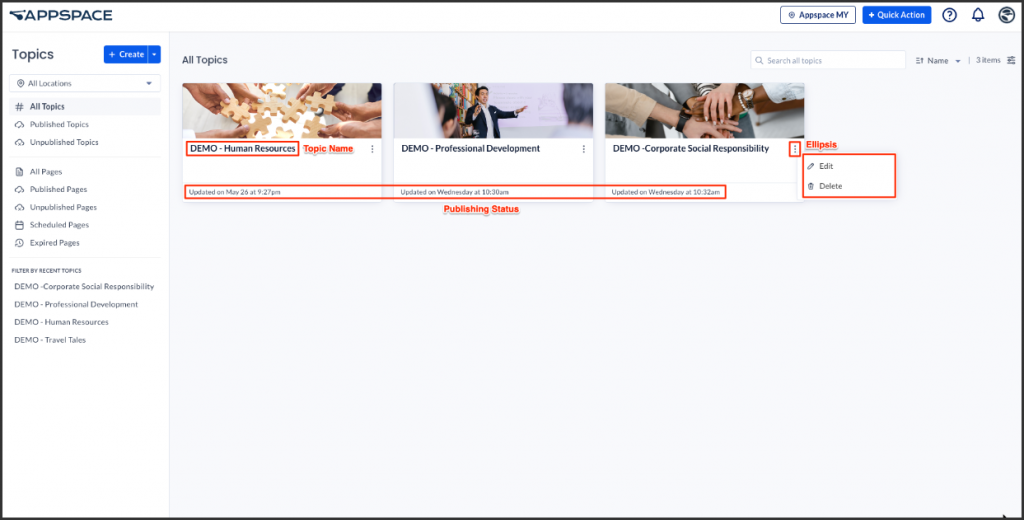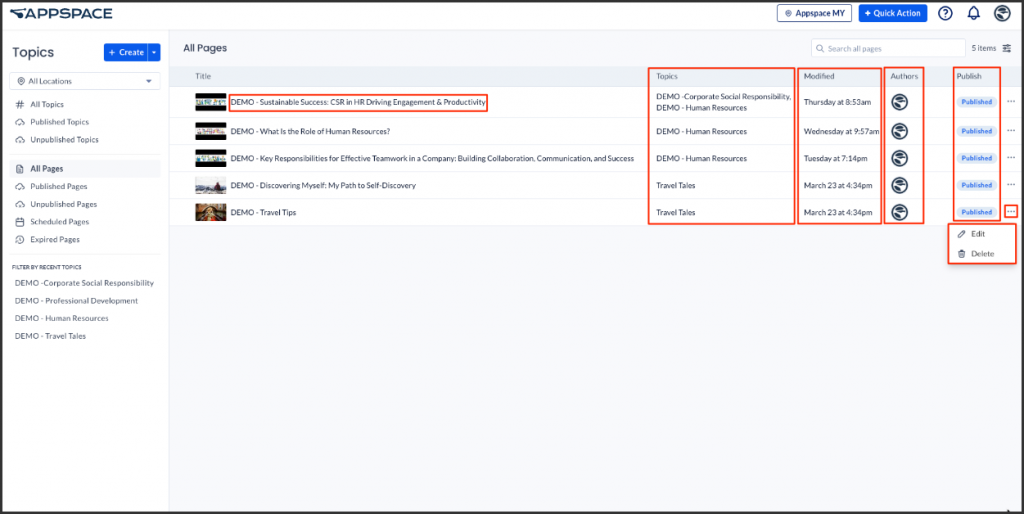Topics in Appspace provides you with an insider’s guide to navigating the Topics module of the Appspace console. As administrators, we recognize the significance of streamlining information access and optimizing productivity in your digital workspace. This article will guide you through the user interface, revealing a treasure trove of features that will transform how you structure, organize, and find information within Appspace.
This article provides administrators with an introduction to navigating the user interface and features available within the Topics and Pages module in the Appspace console.
User Interface and Navigation
Topics Dashboard
- The Topics dashboard can be accessed via the ☰ Appspace menu under Communication from the Appspace console sidebar. Here, you’ll be able to view, create, and manage topics and pages within the Appspace console.
- The + Create split button on the dashboard enables administrators to create a Page and Topic instantly.
- The All Locations drop-down menu displays a list of locations, allowing administrators to filter topics and pages based on geographical location.
- In the All Topics section that is listed on the dashboard, provide administrators with a quick glance at the following information:
- All Topics
- Published Topics
- Unpublished Topics
- In the All pages section that is listed on the dashboard, provide administrators with a quick glance at the following information:
- All Pages
- Published Pages
- Unpublished Pages
- Scheduled Pages
- Expired Pages
- In the Filter by Recent Topics section listed the topics that created.
- The Search to perform a search across all topics and pages.
- The Ascending and Descending filters are used to narrow down the topics.
- For a certain topic, the administrators may filter by Name and Latest.
- The Filter icon allows administrators to filter by author, date modified, and date created.
Topics Listing
The Topics listing provides quick access to the following information, as follows:
- Topic Name – Displays the topic title.
- Publish Status – Displays publish month, day, and time.
- Ellipsis – Click the ellipsis to perform the following actions:
- Edit
- Delete
Pages Listing
The Pages listing provides quick access to the following information, as follows:
- Page Name – Displays the page title.
- Topics – Displays a list of topics for pages related to the group.
- Modified – Displays the date and time of the most recent page update.
- Author – Displays the page’s author.
- Ellipsis – Click the ellipsis to perform the following actions:
- Edit
- Delete
Was this article helpful?